Descent Calculator
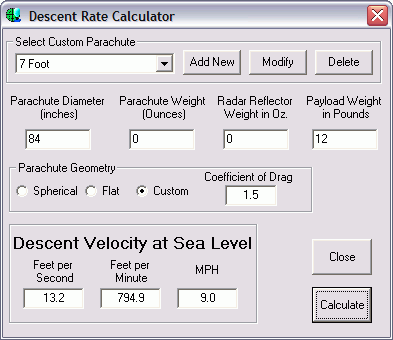
I obtained the current algorithms for the Descent Rate Calculator from the Washington High Power Rocketry web pages.
You do NOT need to select a custom chute, you can just fill out the values and the calculator will work just fine.
Enter a diameter for your chute, you can break out the Parachute Weight, Radar Reflector Weight and Payload Weight if you wish, or simply enter a Total weight for the entire system (minus the balloon).
Select either Spherical or Flat for the parachute geometry and a default coefficient of drag will be entered.
Select Custom and enter your estimated coefficient of drag.
Click "Calculate" and the program will output the Descent Velocity at Sea Level.
If you always use the same parachute, you can enter the parameters for that chute by clicking "Add" in the Select Custom Parachute area. A new window will open.
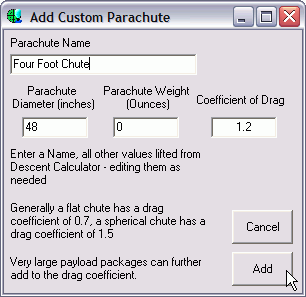
Enter the information and it will be available each time you open the Descent Calculator. Be sure to give each parachute a distinctive name. If you call all your parachutes "Chute" then the program will not be able to automatically fill out the Descent Calculator fields when you first open it.
If you wish you can change the values for any saved parachute by clicking the "Modify" button on the Descent Calculator window. You'll see:

Make any changes and click save.
If you want to remove a parachute from the list, click "Delete" on the Descent Calculator screen.
Each time you close the Descent Calculator, Balloon Track memorizes the name of the currently selected parachute. Next time you open this window, that will be the active parachute.
Personal Notes:
I've found that regardless of the indicated coefficient of drag for a particular parachute, balloon payloads add significant drag of their own.
I recommend you use data from previous flights to calculate an accurate "total system" coefficient of drag.
